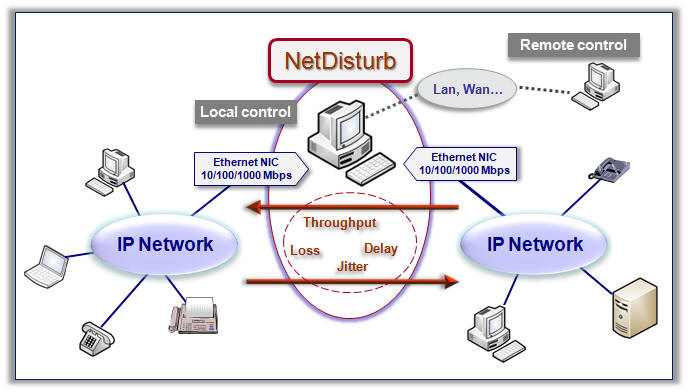|
|
|||||||||||||||||||||||||||||||||||||||||||||||||||||||||||||||||||||||||||||
 |

Key Features
|
||||||||||
Application
|
|||||||||||
Configuration OptionsBased on a Client-Server architecture, the NetDisturb software comprises of two parts, Server and Client, where the Server handles the impairment characteristics and the Client manages the Server using a simple graphical interface. This allows two configurations where the Server and Client parts may be installed on the same PC host (local control) or the Server part resides on one PC and the Client part resides on a second PC (remote control). In this second configuration, the Client dialogs with the Server by using a WAN (for example: PSTN or ISDN) or LAN link. Both configurations require two identical Ethernet Cards for the Server. View the Client window which illustrates how NetDisturb manages the IP flows. Host Requirements
|
|||||||||||
|
|||||||||||
| Tele-Line Products Development | ||||
www.tele-line.com.hk |